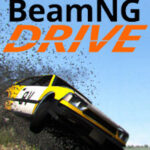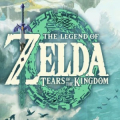Advertisement
Popular Now
Rules of Survival has become a globally popular battle royale game, attracting millions of players with its fast-paced combat and expansive map. However, one of the most persistent issues faced by players is lag and latency. Lag can be frustrating, especially in intense firefights or while escaping from approaching danger zones. This article will provide an in-depth guide to overcoming lag and latency in Rules of Survival, covering causes, technical solutions, in-game adjustments, and practical tips for minimizing lag to enhance your gameplay experience.
1. Understanding Lag and Latency in Rules of Survival
Lag and latency issues often stem from the delay in data transmission between your device and the game server. These issues can result in a sluggish response time, dropped frames, and even unexpected disconnections.
5. Reducing Ping for Better Gameplay
Ping plays a crucial role in how smoothly your game runs. High ping can make actions laggy or delayed.
10. Practical In-Game Strategies to Compensate for Lag
Even with optimized settings, occasional lag may still occur. These strategies can help you adapt your gameplay to minimize its impact.
Conclusion Lag and latency issues can seriously impact your gaming experience in Rules of Survival. By understanding the sources of lag, optimizing device settings, using game boosters, and adapting in-game strategies, you can significantly reduce or even eliminate lag. Following these steps will help you enjoy a smoother, more responsive game experience.
1. Understanding Lag and Latency in Rules of Survival
Lag and latency issues often stem from the delay in data transmission between your device and the game server. These issues can result in a sluggish response time, dropped frames, and even unexpected disconnections.
What is Latency?
Latency measures the delay between your device sending information to the server and receiving a response. High latency leads to slower reaction times, impacting gameplay.Difference Between Lag and Latency
Lag often refers to the visual delay or stuttering you experience on screen, while latency is the network-based delay. Both can significantly affect game performance.2. Identifying the Sources of Lag
Lag in Rules of Survival can originate from multiple sources, and pinpointing these is crucial for finding effective solutions.Device Specifications and Compatibility
Older devices or those with limited processing power can struggle to render the game's graphics smoothly, causing lag.Internet Connection Speed and Stability
An unstable or slow internet connection often leads to high ping, which directly impacts in-game performance and responsiveness.3. Minimum Device Requirements and Optimizing Your Setup
Ensuring your device meets or exceeds the minimum requirements is the first step in minimizing lag in Rules of Survival.Checking Device Specifications
Make sure your device has at least 2 GB of RAM and a compatible GPU to handle the game’s demands efficiently.Optimal Game Settings for Smooth Performance
Adjust settings such as frame rate and graphics quality to balance visuals and performance for less lag.4. Choosing the Right Network Connection
The type of network you use can impact the frequency and severity of lag.Comparing Wi-Fi vs. Cellular Data for Gaming
Wi-Fi is generally more stable than mobile data, but if you have a high-speed data plan with low latency, mobile data can sometimes outperform Wi-Fi.Signal Strength and Stability
Position yourself near the router and avoid network interference for the best Wi-Fi performance.5. Reducing Ping for Better Gameplay
Ping plays a crucial role in how smoothly your game runs. High ping can make actions laggy or delayed.
How to Check Your Ping in Rules of Survival
Navigate to the game settings or use in-game indicators to monitor your ping in real-time.Practical Ways to Reduce Ping
Close background apps, use a VPN for stable regions, and choose the nearest server location to lower ping.6. In-Game Settings to Improve Performance
Modifying in-game settings can be a quick fix to reduce lag without altering your device settings.Adjusting Graphics Quality
Lowering graphics quality to "Low" or "Medium" can significantly improve frame rates and reduce lag.Setting Frame Rate Limits
Setting a frame rate cap of 30 FPS or adjusting to a "Balanced" mode can offer a smoother experience.7. Clearing Cache and Managing Storage
Cache files can build up over time, slowing down your device’s performance and affecting game speed.Steps to Clear Cache in Rules of Survival
Access your device’s settings to clear the game’s cache, which can free up memory and reduce lag.Managing Device Storage for Optimal Speed
Ensure you have adequate storage space on your device, as a nearly full memory can slow down app performance.8. Using Game Booster Apps and Additional Tools
Game booster apps are designed to optimize device performance for gaming by freeing up memory and resources.Popular Game Boosters and Their Benefits
Apps like Game Turbo or GFX Tool can help optimize Rules of Survival for a smoother experience.Activating Boosters Before Launching the Game
Activate the game booster before opening Rules of Survival to ensure maximum resource allocation.9. Updating Rules of Survival and System Software
Software updates often include bug fixes, performance improvements, and compatibility updates essential for smoother gameplay.Checking for Game Updates
Go to the app store and update Rules of Survival to the latest version to reduce compatibility-related issues.System Updates for Device Optimization
Updating your device’s operating system ensures compatibility with game features and can help reduce lag.10. Practical In-Game Strategies to Compensate for Lag
Even with optimized settings, occasional lag may still occur. These strategies can help you adapt your gameplay to minimize its impact.
Avoiding High-Traffic Areas
Areas with many players can increase server load and cause more lag, so avoid busy areas if you’re experiencing latency.Adjusting Combat Strategy During Lag
When lag hits, switch to defensive strategies. Take cover and avoid aggressive moves until latency stabilizes.Conclusion Lag and latency issues can seriously impact your gaming experience in Rules of Survival. By understanding the sources of lag, optimizing device settings, using game boosters, and adapting in-game strategies, you can significantly reduce or even eliminate lag. Following these steps will help you enjoy a smoother, more responsive game experience.