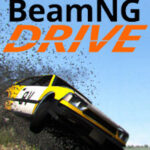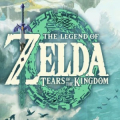Advertisement
Popular Now
Microsoft Treasure Hunt is a unique twist on the classic Minesweeper game, offering players a more adventurous experience with exciting challenges, treasures, and traps. In this detailed "how-to" guide, we’ll take you through everything you need to know about playing the game, from basic mechanics to advanced tips.
Managing Health and Lives
Health management is essential in Microsoft Treasure Hunt. The game is not just about uncovering tiles but also surviving through dangerous levels.


Introduction
Microsoft Treasure Hunt brings the nostalgia of Minesweeper but with enhanced graphics, new challenges, and expanded maps. Your goal is to explore the underground, uncover treasure, avoid traps, and use power-ups to help you progress through the map. If you’re new to the game or looking to improve your skills, this comprehensive guide will help you master Microsoft Treasure Hunt with practical tips and strategies.Setting Up Your Game
Before you begin your adventure in Microsoft Treasure Hunt, it’s important to familiarize yourself with the game’s setup and controls.Installing Microsoft Treasure Hunt
To get started, you’ll first need to install Microsoft Treasure Hunt from the Microsoft Store. It’s free to download and install on any Windows 10 or Windows 11 device.Setting Up Your Account
Once installed, launch the game and set up your account or log in with your Microsoft account to track your progress, achievements, and high scores. You can also save your game across different devices by syncing your account.Basic Gameplay Mechanics
Microsoft Treasure Hunt uses a grid-based system where you uncover tiles, similar to Minesweeper, but with the added twist of treasure, traps, and power-ups.Uncovering Tiles
Your task is to uncover tiles on the map to reveal numbers, treasures, or traps. The numbers represent how many traps are adjacent to that tile. Use these numbers as clues to avoid hitting a trap.Understanding Trap Indicators
If a tile reveals a number, it indicates how many adjacent tiles contain traps. For example, if a tile shows the number "2," it means that two of the neighboring tiles have traps hidden underneath. The challenge lies in figuring out which tiles are safe to click.Collecting Treasure
While uncovering the map, you will encounter treasure chests that contain gold coins, gems, and other valuable items. Collecting these items will increase your score, and some treasures may include special tools to help you advance further.Using Power-Ups and Tools
As you progress through the game, you’ll collect power-ups that make navigating the map easier. These tools are crucial for overcoming challenging levels where traps are densely packed.Types of Power-Ups
- Pickaxe: Removes a single tile safely.
- Dynamite: Clears a group of tiles, which is especially helpful in trap-dense areas.
- Map: Reveals a larger portion of the grid to give you a better view of potential traps and treasures.
Best Practices for Power-Up Usage
Use power-ups wisely, especially in difficult levels where traps are harder to avoid. Save your dynamite for situations where you need to clear a large area quickly, and use your pickaxe to uncover a specific tile you’re unsure about.Navigating the Expanding Map
Unlike traditional Minesweeper, Microsoft Treasure Hunt features an expanding map that scrolls as you move. The deeper you go, the more treasures and challenges you’ll find.Unlocking New Areas
As you explore the underground caves, the map will expand, unlocking new areas filled with hidden treasure and dangers. Keep an eye on hidden passages and secret doors that may lead to valuable loot or shortcuts.Secret Passageways
Some parts of the map feature hidden paths that lead to secret areas with rare treasures. To find these hidden areas, you’ll need to thoroughly explore each section of the map and occasionally use power-ups like dynamite to clear blocked paths.Managing Health and Lives
Health management is essential in Microsoft Treasure Hunt. The game is not just about uncovering tiles but also surviving through dangerous levels.
Losing Lives to Traps
Each time you uncover a trap, you lose a heart. If you lose all your hearts, it’s game over. However, you can restore health by collecting hearts found randomly throughout the map or by purchasing them at shops.Replenishing Health
You can find health pickups throughout the map, but it’s best to avoid unnecessary risk. If your health gets too low, it might be worth backtracking to find a shop where you can purchase more health.Maximizing Your Score
The goal of Microsoft Treasure Hunt isn’t just to survive but also to maximize your score. Collecting treasure, avoiding traps, and progressing through levels all contribute to your overall score.Score Boosting Techniques
- Treasure Chests: Always prioritize uncovering treasure chests, as they contain the most valuable loot.
- Avoiding Traps: If you can make it through an area without hitting a single trap, you’ll earn significant bonus points.
- Progression Bonuses: The further you progress through the map, the higher your score multiplier will be.
Importance of Combo Bonuses
The game rewards players who uncover tiles in quick succession without hitting a trap. These combo bonuses can significantly boost your score, so try to chain together multiple safe tile uncoverings when possible.Dealing with Complex Trap Patterns
As you move deeper into the map, the difficulty increases, and you’ll encounter more complex trap patterns.Solving Trap Puzzles
In more advanced levels, traps become more frequent, and the clues (numbers) on the tiles become harder to interpret. Always look for the most logical solution, and avoid rushing. Patience is key in these more complex areas.Utilizing Power-Ups for Tough Areas
When you’re faced with an area filled with traps, don’t hesitate to use a power-up. A well-placed dynamite blast can save you from a game-ending mistake, and using sonar can help you plan your moves.Managing Inventory and Purchases
As you collect treasure, you’ll accumulate gold, which can be used to purchase items in shops found throughout the map.Shops and Purchases
Shops offer a variety of items, including extra health, power-ups, and tools. Spend your gold wisely, focusing on health and essential power-ups like dynamite or maps.Inventory Management Tips
Be mindful of your inventory. While it’s tempting to collect every power-up, focus on stocking items that match your current needs. For example, pickaxes are useful in tile-heavy areas, while dynamite is essential for trap-heavy zones.Checkpoints and Saving Progress
Microsoft Treasure Hunt includes checkpoints throughout the game, allowing you to save your progress as you explore deeper into the underground.Using Checkpoints
When you reach a checkpoint, your game progress will automatically be saved. This feature is particularly useful in longer levels, where you might need to take a break and come back later.Restarting from Checkpoints
If you lose all your lives, you’ll restart from the last checkpoint. Take advantage of this feature by ensuring you have plenty of health and power-ups before advancing to the next checkpoint.Advanced Tips for Expert Players
For players looking to take their Microsoft Treasure Hunt skills to the next level, there are advanced strategies that can help you achieve higher scores and unlock more treasures.Mastering Tile Patterns
With practice, you’ll begin to recognize common tile patterns that can indicate where traps are hidden. Use this knowledge to uncover more tiles without hitting traps, maximizing your score and progress.Treasure Farming Strategies
Once you’ve mastered the basics, you can start using farming techniques to collect more treasure. In certain areas, treasure respawns, allowing you to collect it multiple times. Take advantage of these opportunities to stock up on gold and power-ups.